Discord Formatting
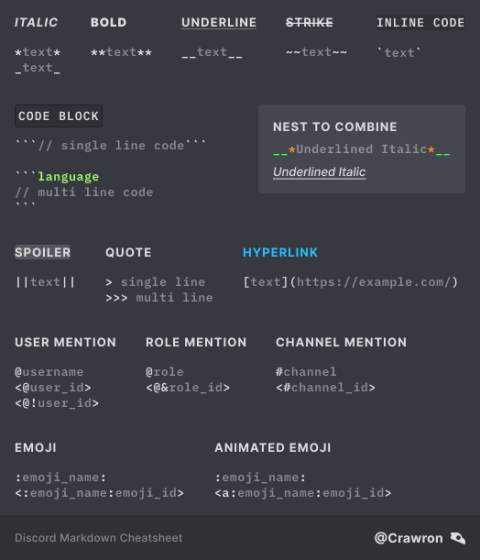
— Basic Formatting —
By adding these characters before & after your text, you may stylize them to look different.
🔹 bold ➡️ **bold**
🔸 italic ➡️ *italic*
🔹 underline ➡️ __underline__
🔸 strike-through ➡️ \strike-through\
🔹 inline code block ➡️ `inline code block`
🔸 ||spoiler box|| ➡️ ||spoiler box||
🔹 quoted text ➡️ > quoted text
— Combined Formatting —
You can combine the formatting methods together by using multiple of them.
🔹 underlined bold ➡️ __**underlined bold**__
🔸italicized bold code block ➡️ ***`italicized bold code block`***
— Test Yourself —
Try to recreate what is done below.
✏️ ||underlined, italicized, bold, strike-through text in spoiler box||
Check the next page for code blocks!
— Code Blocks —
Using 3x ` would turn your text into a code block.
🔹 Example:
```
This is a code block!
```
⬇️
This is a code block!— Colorful Blocks —
Adding some synthax terms before after your first ``` would have the following effects.
🔸 Example:
```fix
Check the next page for more examples!
```
⬇️
Check the next page for more examples!css
Green
[orange]
:orange then greenmd
[cyan](orange)
# blue
<blue>
< yellow >
<blue yellow>
<blue yellow="cyan">
blue above dashes
--------
blue above equals signs
=====
123ml
Yellow For Capital
"cyan text"
'red'
grey for lowercase
123prolog
Orange For Capital
'cyan text'
grey for lowercase
123yaml
yellowbeforecolon: everything else is cyan
-------------