Image Sizes
Welcome to Image Sizes. This is a comprehensive guide on which sizes your images should be cut, resized or whatever else you want to fit perfectly within the game spaces.
Avatar (Character picture):
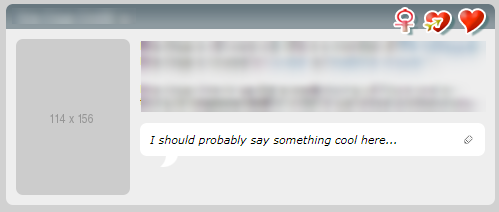
❓How to change your Avatar:
1️⃣ Go to your Character Page
2️⃣ On the right sidebar, at the very bottom, under Extras, you'll find the option Portrait
🔸 Please be aware that the image should be 114 pixels (width) by 156 pixels (height) (114x156 px) or any size within the ratio
🔹 make sure you upload your image into a reliable image host such as imgbb or imgbox
➡️ Continue to the next page for information on Band Images.
🔹 make sure you upload your images into a reliable image host such as imgbb or imgbox
Banner (Band top image):
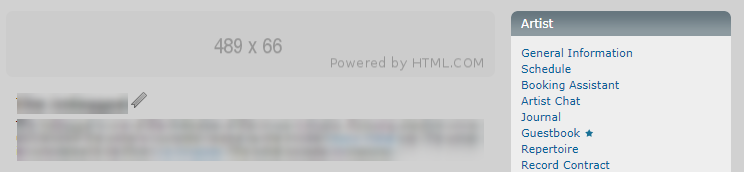
❓How to change your Band Banner:
1️⃣ Go to your Artist Page
2️⃣ On the right sidebar, at the very bottom, under Members Only, you'll find the option Edit Artist
🔸 Please be aware that the image should be 489 pixels (width) by 66 pixels (height) (489x66 px) or any size within the ratio
➡️ Continue to the next page for information on Single and Album covers.
Single and/or Album Cover:
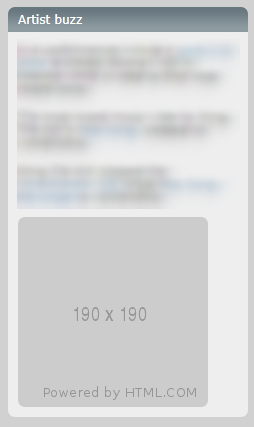
❓How to change your Covers:
1️⃣ Go to your Artist Page
2️⃣ On the right sidebar, at the very bottom, under Records, select the record of your choosing and click on Edit Cover
🔸 Please be aware that the image should be 190 pixels (width) by 190 pixels (height) (190x190 px) or any size within the ratio
➡️ Continue to the next page for information on Artist Messages.
Artist Message:
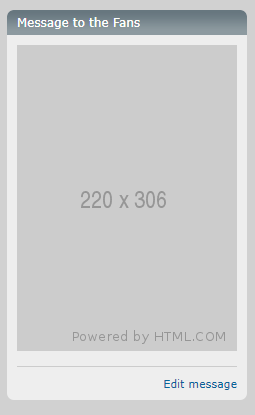
1️⃣ Go to your Artist Page
2️⃣ On the main page, under Message to the Fans select Edit Message, add your image using the [image=http://yourimagelinkhere] code
🔸 Please be aware that the image should be 220 pixels (width) by 306 pixels (optimal size for height) (220x306 px) or any size within the ratio
➡️ Continue to the next page for information on Locales.
Locale:
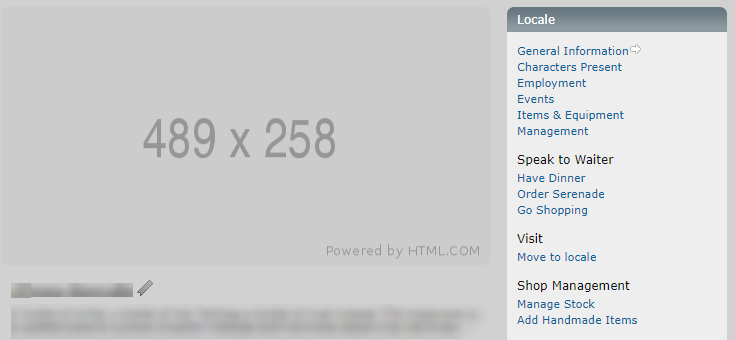
❓How to change your Locale's Image:
1️⃣ Go to your Locale Page (you must be CEO or Owner to be able to do this)
2️⃣ On the right sidebar, at the very bottom, under Locale Management, you'll find the option Edit Locale Information
🔸 Please be aware that the image should be 489 pixels (width) by 258 pixels (height) (489x258 px) or any size within the ratio
🔹 make sure you upload your image into a reliable image host such as imgbb or imgbox